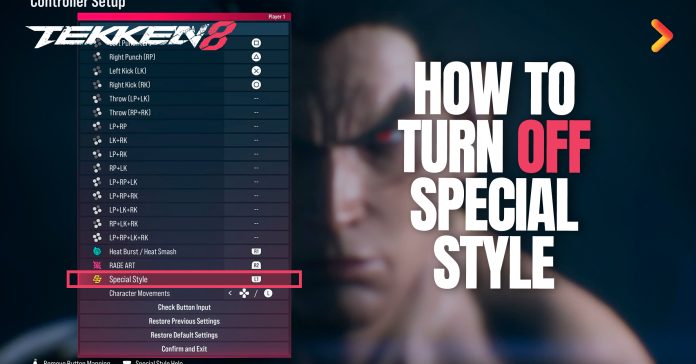Special Style in Tekken 8? Tekken 8 brings some new accessibility features into the mix, allowing the average casual Tekken enjoyer or newbie player to pull off some spectacular moves juggles, and combos without the need to input an array of directional pad and button inputs at the same time. This sounds pretty sweet. But Special Style is pretty much useless if you’re expecting to play Online or Competitive matches. Want the authentic Tekken 8 experience? Here’s how to turn off Special Style in Tekken 8.
To turn off Special Style in Tekken 8 From The Title Screen:
- Go to Options>Controller Setup>Controller Type
- Scroll to the bottom of the screen and remove the key bind for Special Style.
- Special Style will now be permanently turned off in Tekken 8
To turn off Special Style in Tekken 8 during a live match:
- On PC, Press O to turn off Special Style.
- On Xbox Series S|X, Press LB to turn off Special Style.
- On PlayStation 5, press L1 to turn off Special Style
What Is Special Style In Tekken 8?

Special Style is intended for casual players who don’t want to go through leaps and bounds to master the fundamentals of chaining combos, juggles, throws, and wall breaks. Players using the special style can simply perform technical combos with the press of a button.
While Special Style seems like an advantage for most players trying to make their way through the Competitive and Online Ranked Matches, it’s quite the opposite. Players who have mastered the fundamentals of Tekken and honed their capabilities over the years have put Special Style players in check.
RELATED: Tekken 8 Crashes – Fists Meet Fatal Errors
Is Special Style Beginner Friendly?

If you want to have fun without the effort, Special Style is a fun add-on for Arcade or Story Mode. But if you’re planning on going up against sweaty D-pad warriors in Online Mode in Tekken 8 using Special Style, you’re going to lose your composure and end up going on a losing streak. Special Style is beginner-friendly, but it’s not worth it for Online Matches.
RELATED: Tifa and Cloud Strife Expected To Be The First Guest Characters in Tekken 8
How To Turn Off Special Style in Tekken 8
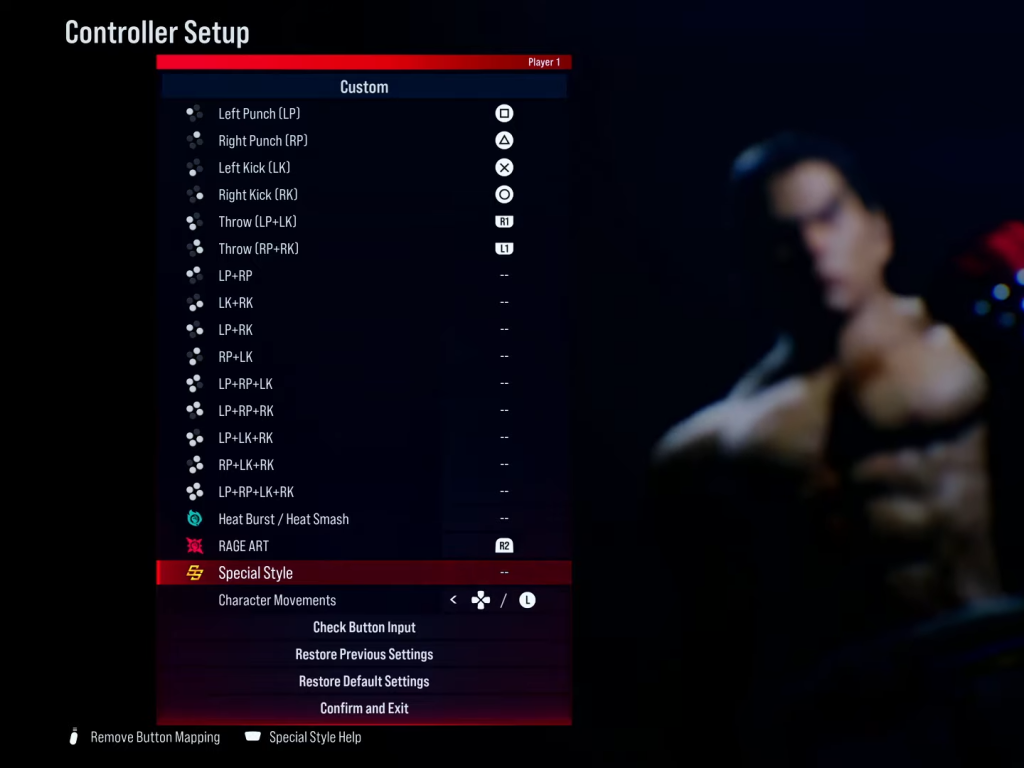
If you’ve finally decided on learning the fundamentals of Tekken 8, Special Style needs to go. To remove or disable Special Style in Tekken 8:
- Head to the Title Screen.
- Navigate to the Options Menu.
- Select Controller Setup.
- Select Your Control Type; Mouse and Keyboard, Controller, or Arcade Joystick.
- Scroll down till you find the Special Style Option and remove the Special Style key bind.
After it’s all said and done, Special Style will not be accessible in the game, even if you press the default toggle. You can now enjoy the full freedom of Tekken 8’s game mechanics.
RELATED: Kazuya Mishima Shows Off His Massive Sneaker Collection in Tekken 8
How To Turn On Special Style in Tekken 8
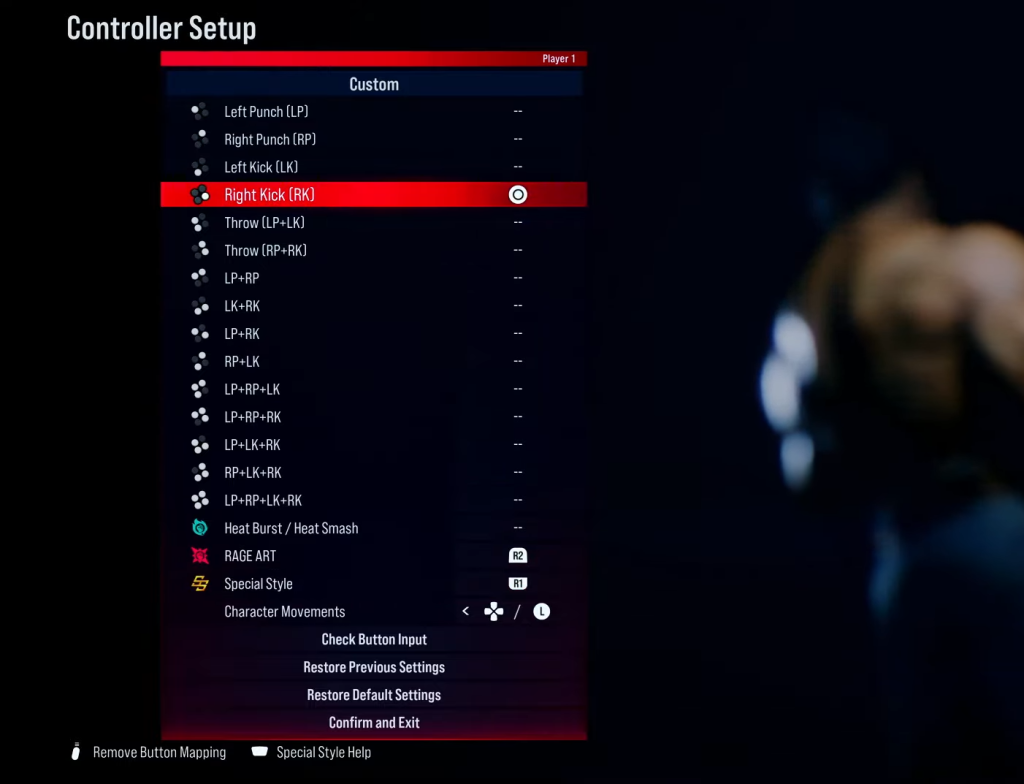
If you’re a casual gamer who wants to pull off some sweet moves like spamming Electric Wind God Fist indefinitely, Special Style might be a viable choice. Even in arcade mode, there’s a slight tinge of pressure when trying to go up against AI opponents. If you’re looking to chill out and relax, while performing some cool combos, Special Style is viable in offline mode. To turn on Special Style:
- On PC, Press O to toggle Special Style on or off mid-game
- On Xbox Series S|X, Press LB to toggle Special Style on or off during a live match.
- On the PlayStation 5, turn on Special Style by pressing L1.
You can change your Toggle Key bind for Special Style from the Title Screen by going into Options>Controller Setup>Control Type>Special Style.
RELATED: 4x EVO Champion Arslan Ash Dominates The Last Tekken 7 Tournament Without Breaking A Sweat
Summary
The community is divided on the inclusion of Special Style. Before the game was released, many players feared that Tekken 8’s Special Style would ruin Online and Competitive Matches by allowing casual players to decimate dedicated Tekken veterans with simple inputs.
But after trying out the free demo and launch, it’s evident that Special Style doesn’t come close to making a dent against veteran Tekken players. If you’re looking for a chill time as a casual player, don’t be embarrassed to use Special Style, but don’t expect to dominate the Tekken leaderboards and hone the mantle of the next King of Iron First Tournament.
That pretty much wraps up our guide on how to turn off Special Style in Tekken 8. For more Tekken guides, news, and updates, stay tuned at EsportsNext!