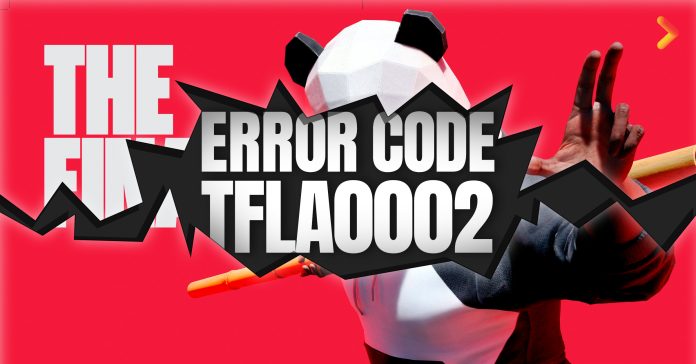Ex-Dice developers teamed up to create Embark Studios. Their passion project, The Finals, a fast-paced FPS has taken Steam Charts by storm as it’s one of the most active shooters to date The Open Beta for The Finals nailed Steam Charts with more than 300,000 active players. But some players can’t play the game. There’s a specific error code preventing players from launching The Finals. So, how do you fix the error code TFLA0002 in The Finals? Users get a quote with “Connection Failed: Login Attempt Failed. Please Try Again” in The Finals.
There are multiple sites online recommending users reset their modem, disconnect their VPN, or verify the integrity of the game files. Users are also suggested to uninstall and reinstall the game, but these fixes won’t work.
To Fix Error Code TFLA0002 in The Finals, you could use a VPN and change your location and IP address, but this isn’t a permanent fix to the solution as many users were met with the TFLA0002 error code once again.
The easiest way to fix the Error Code TFLA0002 in the Finals is to link your Steam Account With your Embark Account. This fix for Error Code TFLA0002 also works on all other major platforms, such as the Xbox Series S|X and the PlayStation 5.
For the Xbox Series S|X, link your Xbox Account with your Embark ID.
For the PlayStation 5, link your PlayStation Account with your Embark ID.
How To Fix The Finals Error Code TFLA0002: Use A VPN

While this isn’t the best way to get around to logging into the game, it’s worth a shot. You could opt for a VPN service like Surfshark, NordVPN, or Express VPN. This method has helped a few players fix The Finals TFLA0002 error code, but it might not work for other players. That’s where the next fix comes in that’s tried and tested.
How To Fix The Finals Error Code TFLA0002: Link Your Embark Account To Your Steam Account
You have probably downloaded The Finals via Steam, which is the go-to platform to download digital video games these days. But that’s where the account verification problem pops into the picture. The actual way on how to fix the Finals TFL0002 Error Code is to link your Steam ID with your Embark ID.
- To get your account verified, you need to link your Steam ID with your Embark ID. And in case you haven’t already got an Embark account, head on over to the Embark website here.
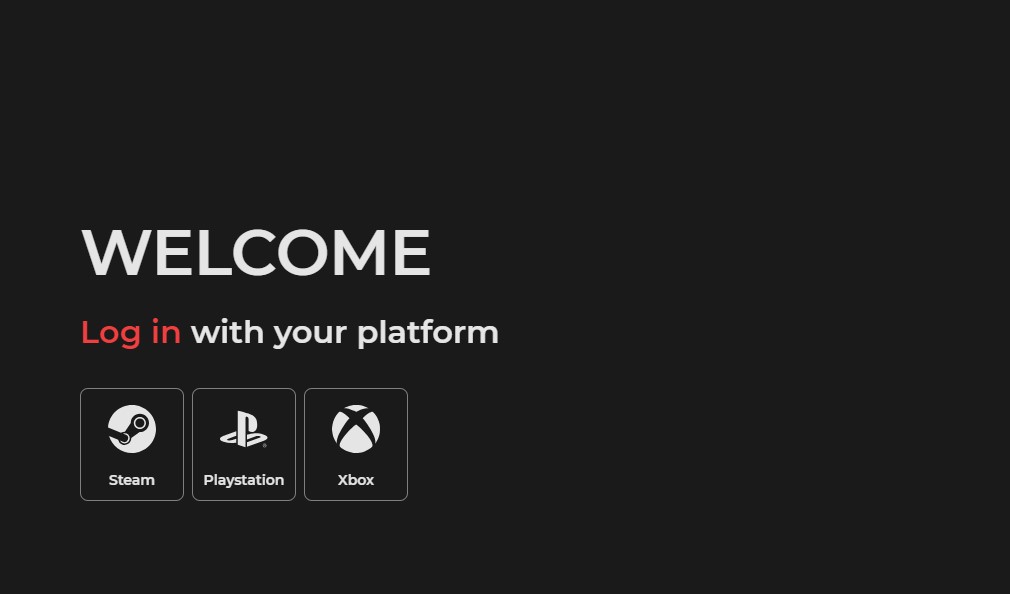
- Here, select your platform of choice, which in this case will be Steam since you’re playing the game on PC. Select the Steam logo and the website will redirect you to Steam’s login page on your browser.
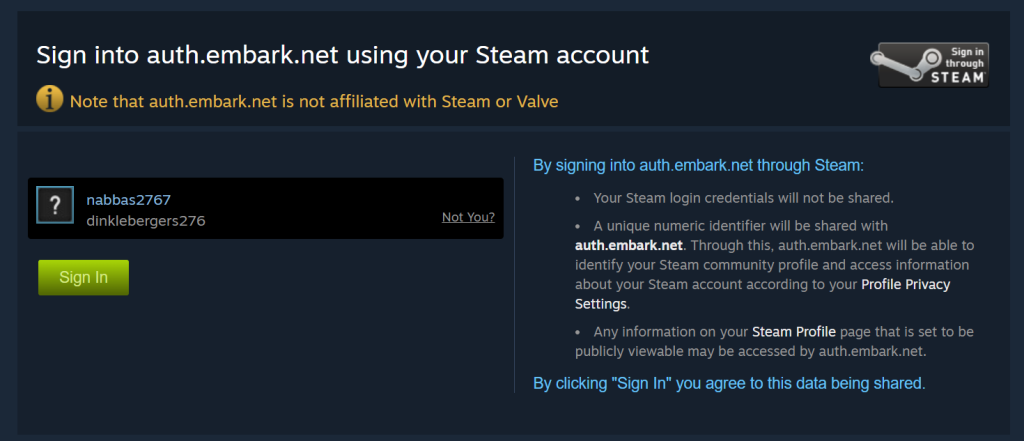
- Afterwards, you’ll be prompted to sign in to auth.embark.net using your Steam account. But we’re not just done here. Now you’ll have to create a dedicated Embark ID. Create your Embark ID and verify it using your email account.
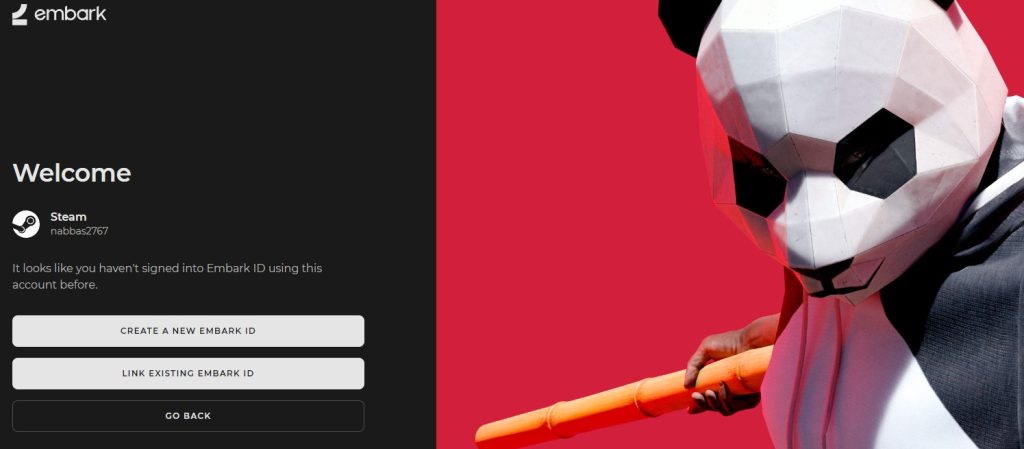
- Once you get your email, click verify and that’s about it. You’ve successfully created your Embark ID.
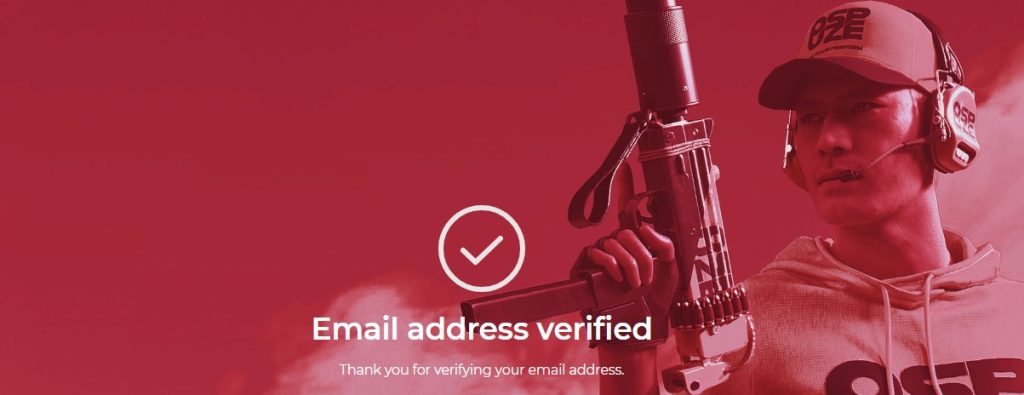
- Once you’re done, just double-check if your Steam account is linked to your Embark ID. Either click on Connected Platforms on the left or use the drop-down menu where your username is displayed.
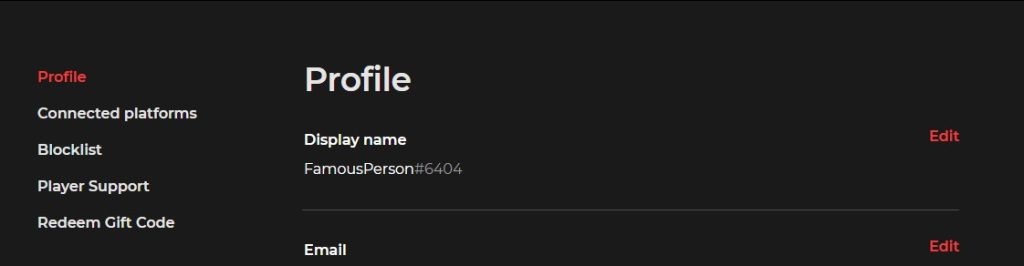
- If this still doesn’t work, then you can try to unlink your Embark ID from your Steam ID. But beware this will lead to the permanent deletion of your account, items, levels, and progression.
- Now, try to open The Finals via Steam once again, and it should work by linking your Steam ID to your Embark ID.
Why Does The Finals TFLA0002 Login Fail Occur?
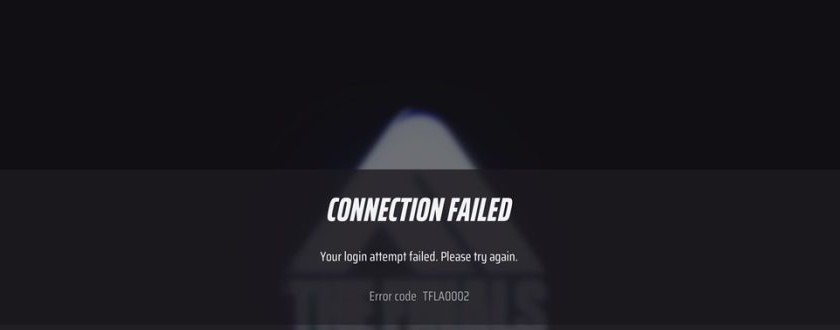
Truth be told, no one knows, but it’s possible that The Finals’ servers can’t verify your account, either because they’re choked to the brim or are offline. Considering the massive popularity of the game, Embark Studios might have some server rooms to tinker around with.
But moving on, congratulations! You’ve linked your Steam account to your Embark ID. You can now successfully play The Finals without that login code ever bothering you again. And that pretty much wraps up our guide on how to fix the Finals TFLA0002 error code.
Stay tuned for more updates, news, guides, and bug fixes on EsportsNext.