Skull and Bones is launching tomorrow and set to sail the high seas. After years of delays, the game is finally about to be released with the early access period currently active. While the game has been in active development for over a decade with Ubisoft Singapore heading the project, the game reveals and trailers were not able to catch the attention of most fans, and the remaining hype got dulled over with the multiple delays the game received.
With the game just about to launch, it’s the perfect time to get a new rig to enjoy the game fully. We will be going over different recommendations that you bag on Amazon for different price ranges and resolutions.

Skull and Bones System Requirements
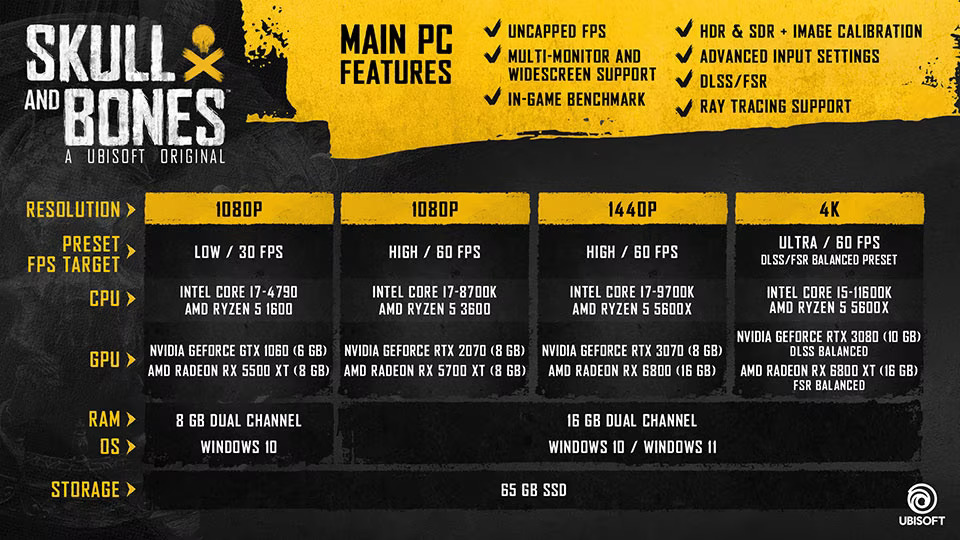
The PC Features homepage available here states that the game will feature prominent PC Features like different upscaling technologies, ray tracing support, uncapped FPS and widescreen support. Interestingly, Ubisoft has not updated the system requirements since they were posted more than a year ago. SSD seems to be a set requirement over the board with only the Low Preset 1080P build allowing 8GB RAM but none of our builds will only have 8GB RAM due to minimal price differences.
Best PC to play Skull and Bones at 4K:
Empowered PC Panorama Gamer Desktop – $2800

Graphics Card: NVIDIA GeForce RTX 4080 Super 16GB GDDR6X
Processor: Intel Core i9-14900KF
RAM: 64GB 5600MHz DDR5 RAM
Storage: 1TB NVMe SSD + 4TB HDD
PSU: 1000W Gold PSU
This behemoth of a PC contains Nvidia’s GeForce RTX 4080 Super coupled with Intel’s 24-Core i9-14900KF Processor on a Z690 motherboard. Including 5600MHz 64GB of RAM which should be more than enough for Skull and Bones. For storage, you will have a 1TB NVMe SSD and a 4TB HDD. All this will be powered by a 1000W Gold PSU. Players can expect to run the game at Ultra 4K with a constant 60fps experience, of course with Ray Tracing and utilisation of DLSS. The PC includes frameless tempered glass front and side panels letting you enjoy the ARGB fans in full swing.
Best PC to play Skull and Bones at 1440p:
Alienware Aurora R15 Gaming Desktop – $2080

Graphics Card: NVIDIA GeForce RTX 4080 16GB GDDR6X
Processor: AMD Ryzen 9 7900X
RAM: 32GB 4800MHz DDR5 RAM
Storage: 1TB NVMe SSD + 2TB HDD
PSU: Dark Side of the Moon 1350W PSU
Our second pre-built recommendation for Skull and Bones at 4K is Alienware’s Aurora R15 Gaming Desktop which is a Ryzen build. Costing around $700 less than the previous build, it includes Nvidia’s RTX 4080 16GB GDDR6X and AMD Ryzen 9 7900X Processor. The 32GB DDR5 RAM allows you to easily handle a couple of browser tabs along with the game. Alienware has named their 1350W PSU, Dark Side of the Moon, complementing the chassis of the Aurora R15. This build can easily handle 4K Gaming and running Skull and Bones at 1440p High settings would be no issue.
Best PC to play Skull and Bones at 1080P:
Skytech Gaming Nebula Gaming PC Desktop – $850

Graphics Card: NVIDIA Geforce RTX 4060 8GB GDDRX6
Processor: Intel Core i5 13400F
RAM: 16GB 3200MHz DDR4 RAM
Storage: 1TB NVMe SSD
PSU: 600W Gold PSU
For our entry-level PC, we are going with Skytech’s Nebula Gaming PC that features Nvidia’s Geforce RTX 4060 8GB GDDRX6 and Intel’s Core i5 13400F. The minimum necessary for 1080p Skull and Bones gaming at high settings is 16GB RAM which is included and a 1TB NVMe SSD that should leave enough space for plenty of other games. A 600W Gold PSU will be powering these components.
We recommend experimenting with DLSS for all of these builds for the best experience in Skull and Bones.
NOTE: All of the prices are in USD and up to date as of publishing.
If you are interested in more Ubisoft coverage at EsportsNext then check out our guides and review for Ubisoft’s last major release, Assassin’s Creed Mirage.


