The Finals is one of the most popular FPS Battle Royale games to hit shelves. Ex-Dice developers embarked on their own little escapades to develop Embark Studios, and they’ve got a new game. It’s The Finals which is currently taking Steam Charts by storm, with hundreds of thousands of players online. But some players can’t play the game. X The Finals shows a black screen on boot or launch. The Finals crashes with MSVCP DLL errors added to the mix. So, how do you fix this? How on earth do you fix The Finals Black Screen of Death?
To fix the black screen of death error on boot or launch in The Finals, you need to download the latest version of Microsoft Visual C++ Redistributable packages for Visual Studio 2015, 2017, 2019, and 2022.
Since The Finals is developed with Visual Studio, the Visual C++ Redistributable Package installs components or parts of the Visual C++ run-time Libraries needed for the game to boot and run properly.
How To Fix The Finals Black Screen of Death on Boot or Launch
So, you’ve just downloaded The Finals and finally booted the game. And you’re met with a black screen that doesn’t seem to fade away, leaving players with something like this. And now, your system is slow or the game likely crashes on you, leaving you to just shut down your gaming laptop or PC. Truth be told, The Finals does have its share of bugs and errors.
Download Microsoft++ 2015-2022 Redistributable (x64)
The fix for this is pretty simple. You need to download the latest version of Visual C++ Redistributable packages for Visual Studio 2015, 2017, 2019, and 2022. Of course, you’re downloading the game on an x64-based OS which is Windows 11, so you’ll need to download the x64 version of the package. If you can’t find the link for the Visual Studio, it’s right here.
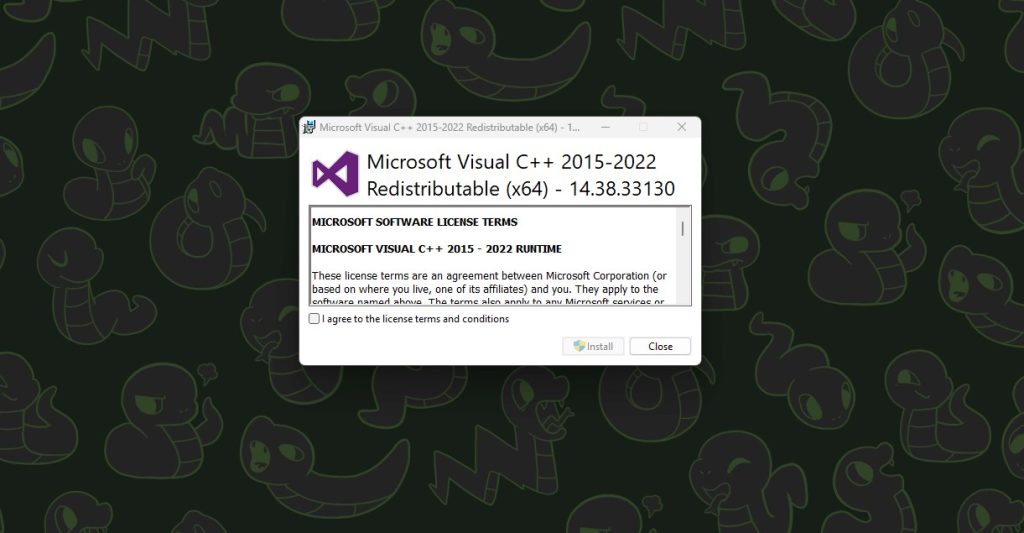
After downloading the file, agree to the license terms and conditions, no biggie. Allow the app to make changes, and you’ll be treated to a successful setup screen. Now, you’ll need to restart your PC or Laptop for Visual Studio to do its magic.
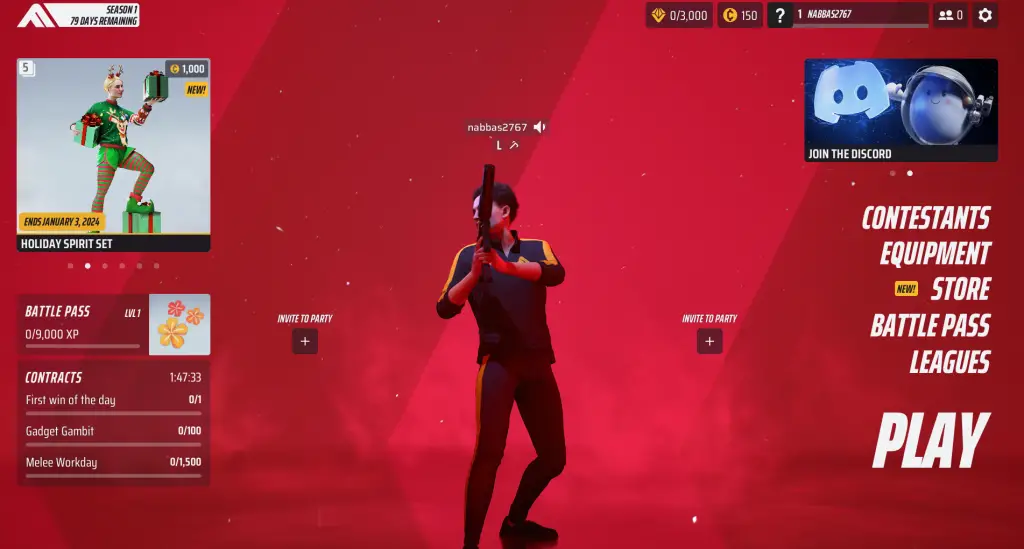
Now, launch or boot The Finals, and keep your pinkies crossed. And voilà! No more black screen, freezing, or crashing when trying to play The Finals.
Still getting a Black Screen of Death on Boot on PC? Just Wait A Few Seconds…

If you’ve downloaded the Visual Studio C++ packages, the game will now work. However many players have reported that they’re met with the accursed black screen of death once again when first booting the finals after installing the necessary Visual Studio run-time libraries.
Just wait 20–30 seconds and the black screen in The Finals will fade and introduce you to the loading screen and chuck you right into the game’s menu! This may vary depending on the processor, SSD, or HDD you’re packing under the hood.
From what we understand, it’s a black loading screen, if anything. SSDs take around 20–30 seconds to boot the finals on the black screen, whereas HDDs might take a bit more time. Some players, running the game on Hard Drives, have reported that it takes them 2–3 minutes for the black screen to go away on launch in The Finals.
Why Do I Need Visual C++ To Run Games Like The Finals?
The Visual C++ Redistributable Packages install run-time components of Visual C++ libraries. These components are required to run C++ applications developed using Visual Studio and link dynamically to Visual C++ libraries. Likewise, The Finals has been developed using Visual Studio added into the mix. So, it makes sense why the Finals gives you a black screen when trying to boot or launch it.
And that’s pretty much everything you need to know on how to fix the black screen of death in the Finals, crashing, or freezing error in The Finals. Stay tuned for more bug fixes, updates, and news for the game on EsportsNext!


