Counter-Strike 2 (CS2) was and still is the most competitive FPS around, and playin’ it requires maaad pro skills plus top gaming mice work, too. Unlike the abomination that will be Marvel Rivals. But anyway, let’s circle back to CS2. We will give you our top 5 gaming mice picks for CS2 to give you that competitive edge. If you’re a veteran of the e-sports scene, y’all know how much a slight advantage can become a true difference-maker.
Now, depending on what you’re lookin’ for, you might prefer one gaming mouse over the other. We’re gonna really see every important aspect like budget, performance, size, feel, configuration, and specs. It’s ultimately gonna be down to personal tastes, though. So, without further ado, let’s get on with this short list that’s packin’ a lot of info.
Which Gaming Mice Should You Use For Playing CS2 Like A Pro In 2024?

So, we’ve narrowed down the choices for the mouse y’all can use for playing CS2 like a pro in 2024 to the top 5. CS2 is a game that requires constant movement and shooting. One slip-up or one split second of hesitation can result in you dying right away. So, you take whatever prep you can get.
Full Disclosure: Having a top-of-the-line mouse certainly helps, but in no way is it gonna compensate for lack of skill. So, practice to improve your shortcomings to git’ gud’ instead gettin’ salty, capeesh?
Now, let’s dispense with the suspense, and as Alfred Pennyworth would say: ‘Let’s not stand on ceremony here, Master Wayne’. We’re gonna dive right into this list. Here we go~
[5/5]
Steelseries Aerox 3: The Gaming Mice Equivalent Of House Chore Pains But Still A Good Option For CS2

So, we’re kicking things off with a bit of wonky little gaming mice for masterin’ CS2, the Steelseries Aerox 3. It’s definitely not gonna be everyone’s cup of tea, that’s for sure, but it’s got a lot goin’ for it. The biggest draw is the attractive shapely design, and vibe. Here’s why you should get it:
Perks Of The Aerox 3
Here’s what you’re gettin’ with the Steelseries Aerox 3:
Affordable Price Range – Seriously, at $50, it’s practically a steal, even if it’s the wired one. |
Respectable DPI – The sensor of the Aerox 3 Steelseries gaming mice has a decent enough Dot Per Inch (DPI) rate of 8,500 which is handy for competitive games like CS2. |
Stylish Design – The cool-as-heck lookin’ holes and lighting presentation, as well as the overall aesthetic, is eye-catching. |
Light Weight – Havin’ a lightness in its feel is important to the pros. Especially the ones who’re wantin’ their hand movement to not feel encumbered during competitive FPS plays. |
Downsides Of Using Steelseries Aerox 3 Gaming Mice For Playing CS2
As with the positives, we gotta address the issues players might have with the Steelseries Aerox 3 gaming mice if they wanna use it specifically for playing CS2 competitively.
The 6 Buttons – Look, those darn 6 button keys can become a double-edged sword in competitive gameplay. So, if you’re not used to using them, avoid the Steelseries Aerox 3. |
The Design Flaw – Again, while the look of the Steelseries Aerox 3 is definitely unique, it’s not without it’s disadvantages. Mainly, you gotta open it up to thoroughly clean it on a regular basis. Especially if your palms get sweaty, and then there’s the dust that seeps through the big holes. |
Light Weight Might Be Too Light – Pretty self-explanatory, but yeah, the grip and feel, might not be meaty enough for players who prefer heavier ones. |
[4/5]
BenQ Zowie EC2-C Is The No Non-Sense CS2-Oriented Go-To Choice For Many Players

Now, we move onto the more practical approach gaming mice section for CS2 players with the BenQ Zowie EC2-C. No, joke, this one’s a game-changer in almost every aspect with lots of pros. Is it perfect? Hell, no~ but within its price range of $ 69.99, you’re gettin’ great bang for your buck. Now let’s see why the BenQ Zowie EC2-C should be a consideration:
Perks Of BenQ Zowie EC2-C
Here are some of the biggest benefits of using the BenQ Zowie EC2-C.
Plug n’ Play – Words cannot describe our appreciation for the hassle-free plug-n-play feature of the BenQ Zowie EC2-C gaming mice, especially for playing CS2. You don’t gotta install any software update; just put it in, and you’re good to go. |
Purposeful Design – Sometimes, you don’t need the shiny distraction of the glitz and color of the background. It can do more harm than good, which is why the BenQ Zowie EC2-C removes all of it. We aren’t kiddin’ ‘bout the no-nonsense part, as this mouse helps you stay laser-focused. |
Popular CS2 Pro Choice – It’s the novelty of usin’ a mice that’s hot with the pros of CS2. You’ll understand it if you go with the BenQ Zowie EC2-C. |
Multi-Grip Functionality – One of the biggest draws of the BenQ Zowie EC2-C is that no matter which grip style you prefer, it can accommodate for it. |
Downsides Of Using BenQ Zowie EC2-C
Just like with the pros, there are a few cons of the BenQ Zowie EC2-C to consider before you buy. Here’s what they are:
Side Button Mapping Issue – A pet peeve of the BenQ Zowie EC2-C is that it’s one of the gaming mice with side buttons that you can’t configure in-game functions, which can cause issues in CS2. You can get around this issue by not using them, but still, it stings~ |
DPI Is Low – So, if you’re a techie gamer who knows their tech-gaming lingo, y’all know how important DPI, is, right? Well, keep in mind that the BenQ Zowie EC2-C is on the lower end of the spectrum relatively. If that doesn’t fly with you, skip this one. |
Surface Is A Sweat Sponge – Not a huge dealbreaker by any means, but uh.. Yeah, prolonged sessions of CS with the BenQ Zowie EC2-C are gonna cause the surface to feel dirty with the accumulated sweat from your palms. |
[3/5]
Razer Viper V2 Pro: Sleek Design With Practical Light Weight For The Best Performance In CS2 With A Catch
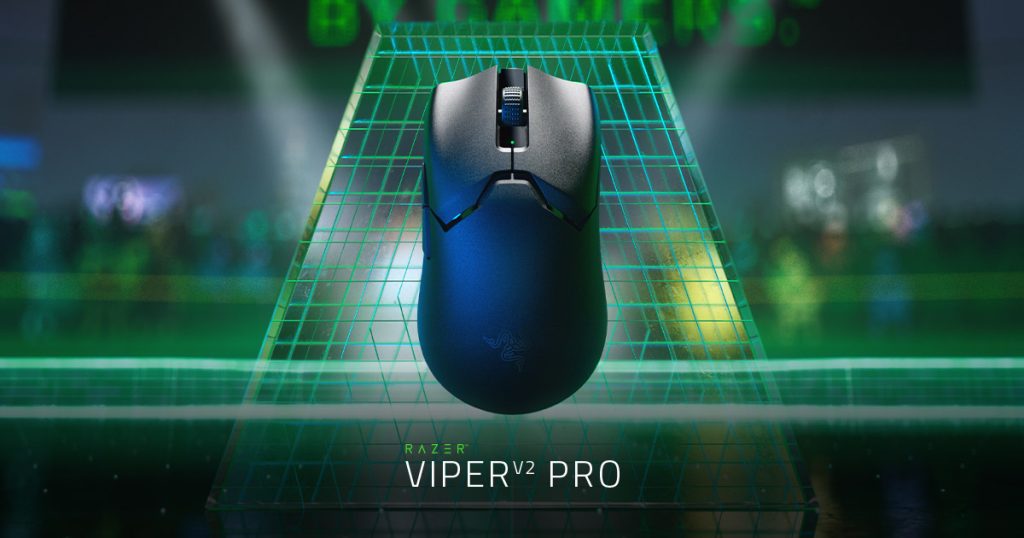
If you’re lookin’ for pure dominance in competitive games like CS2 and aren’t afraid of sparing no expense, we gotchu’. Introducing~ the premium, high-end, and absolutely dope-as-hell gaming mice that’ll level up your game in CS2 for the right price~ $150-200 range. Razer Viper V2 Pro: Let’s break it down, folks:
Perks Of Using Razer Viper V2 Pro As Your Pick Among Other Gaming Mice For CS2
The thing you gotta keep in mind with the Razer Viper V2 Pro is that it’s an investment. Obviously, the mouse itself isn’t some magic wand that’ll turn you into a pro overnight, but it’ll help. That said, here’s what you’re gettin’:
The Thing’s Wired & Wireless – Givin’ you the choice for your preferred playstyle for gaming mice for CS2, the Razer Viper V2 Pro is extremely versatile. |
Durable, Light, And Fast – You’re gettin’ quality, folks. Despite the light weight of the mice, the Razer Viper V2 Pro is durable, and performs excellently, too. Ya’ can’t go wrong with it. |
Responsiveness And Sensor Are Top-tier – You’ll get nothin’ short of the most fun experience in CS2 with Razer Viper V2 Pro. Like we’re talkin’ 3,0000 DPI, people, that’s nuts! |
The Battery Life Of The Wireless Mode Lasts A Ton – You’ll get your money’s worth with Razer Viper V2 Pro. Seriously, the 80-hour battery life in the advertisement is no joke; it’s legit. Though, we should mention it’s on 1,000 Hz in constant motion. |
Downsides Of Using The Razer Viper V2 Pro
Now, there’s too much to gain with the Razer Viper V2 Pro, but there are some drawbacks, too. Let’s see what’re those exactly, eh?
Price Is Gonna Be A Huge Factor – Forkin’ over the dough for this category of pricey gaming mice for CS2 is gonna be tough. Especially if you’re on a tight budget. If that’s the case, we recommend trying an alternative or saving up for the Razer Viper V2 Pro. |
Missin’ Out On RGB – Look, for what you’re payin’, you should get what every other gaming mice on the planet’s also gettin’, right? Well, turns out the Razer Viper V2 Pro is missin’ out on the aesthetic RGB feature. It won’t do anythin’ drastic, if at all, but not having it as an option sucks. |
No Go If You’re A Leftie Gamer – Oh, yeah, a huge design flaw of the Razer Viper V2 Pro is that it’s only suitable for right-handed players. So, if you’re a leftie, well… this is gonna be a nada option; sorry, folks. If that’s the case, once again, we point y’all to different gaming mice for CS2. |
[2/5]
Asus TUF M4 Air Is The Budget Price Gaming Mice For CS2 With An Extra Layer Of Stress Protection

Our runner-up choice for the best gaming mice for mastering CS2 like a pro is one that’s both economical and very practical. We’re talkin’ ‘bout the Asus TUF M4 Air. The design, the pricing, and the ease of use of this bad boy is incredible. So, if you’re on lookin’ for gaming mice that’s gonna be your long-term main, this one’s it. Now, let’s see what’s it offerin’:
Perks Of Using The Asus TUF M4 Air
So, then, what does the Asus TUF M4 Air bring to the table?
The Price Is Killer – Once again, one of the key factors of gaming gear is the price, and the Asus TUF M4 Air has got it covered. For a measly sum of $50, you’re gettin’ a lot, people. So, don’t hesitate on this front. |
Lightest Weight In Pro Category – Again, with a game like CS2 which requires mobility and precision in tandem, you need gaming mice that excel in both. For this purpose, lighter ones tend to be favored more, and the Asus TUF M4 Air is for that crowd. If you’re not one for lighter-weight mice, well, skip this one and pick from the others. Personally, we love it. |
16,000 DPI – While not the Razor level performance, the Asus TUF M4 Air still holds its own with a staggeringly good 16,000 DPI. Hey, for the price you’re payin’, even this much sensor quality is worth it, so quite whinin’. |
IPX6 Water Resistance – Last but certainly not least, we have one highly in-demand feature of the Asus TUF M4 Air. For us, it was enough to bump it up the ranking of the best gaming mice for CS2. The feature is its IPX6 water resistance. Spill water or a beverage on your desk, and your mouse is wet? Or you’re sweatin’ buckets through your palm? No problemo for Asus TUF M4 Air, as its material is not gonna let it impact it in the slightest. |
Downsides Of Using The Asus TUF M4 Air
Now, we talk ‘bout the huge Achilles hell of usin’ the Asus Tuf M4 Air:
Too Light For Some – There is such a thing as a gaming mice for CS2 that’s too light. So, if you’re in that category, we suggest you do the sensible thing of skippin’ the Asus TUF M4 Air. |
Wired Connection – So, this one’s got a wired connection, but if y’all can stomach it, then you’ll be fine. The thing is, the performance is still great, but you gotta adjust for the light weight and the wire possibly causing problems in competitive play during the crunch moments. |
Scroll Wheel Is A Little Meh – Not gonna lie, this is probably a nitpick, but the scroll wheel feels kinda not satisfyin’ to roll on. That’s no dealbreaker at all, but for the elitist perfectionist, the Asus TUF M4 Air might not scratch that itch. Hey, different folks, different strokes, so no judgment. |
[1/5]
Corsair M75 Air Wireless: Peek Precision With Comfort For Long CS2 Sessions Make It The Best Choice

Finally, if the price is not an issue, and you wanna stand apart from the Razer crowd, too, we’ve got just the thing. In fact, no other gaming mice feels as magnificent in our grips as the wonderful Corsair M75 Air Wireless. Seriously, this one’s just about perfect, even if it’s around the $80-100 price tag. You’ll see the reason for it when you give it a go.
Perks Of Using The Corsair M75 Air Wireless
Right then, let’s get to the pros of the Corsair M75 Air Wireless.
The Ergonomic Design Is Bliss – We’re in awe of the surface feel and shapely design of the Corsair M75 Air Wireless. Seriously, this one’s definitely for the grind. It’s one of the gaming mice for players who dedicate their time to competitive FPS games like CS2. The prolonged sessions won’t hurt your hand because of its ergonomic design. |
Bluetooth Connectivity – While we prefer the wireless connection, there is a wired option as well as a Bluetooth feature in Corsair M75 Air Wireless. The difference is mostly non-noticeable, but pick whatever works for you. |
26,000 DPI – For a gaming mouse, that’s all for the comfort of the gamers; we gotta say the eye-poppin’ 26,000 DPI of the Corsair M75 Air Wireless was a huge shock. It’s borderin’ on Razer level of performance, too. So, of course, this one gets first place. |
Smooth And Intuitive Feel – We touched on the comfort bit, but the way the Corsair M75 Air Wireless is designed it just feels fluid, but you’re actually in control. The best way to describe it is that your movement and hand-eye coordination will see a bump in accuracy. |
Downsides Of Using The Corsair M75 Air Wireless
Just like the positives of the Corsair M75 Air Wireless, there’re a few negatives, too. Let’s see’em.
Button Mapping Is Not Possible – The biggest downside of the Corsair M75 Air Wireless is that ya’ can’t map buttons. While it’s not that big of a deal for some, for others, it absolutely is. So, it’s like… down to your personal preference. |
You Can’t Tweak The DPI, Its Preset – Another bummer of the Corsair M75 Air Wireless is that the DPI cannot be adjusted. If that’s not to your likin’, well, y’all can skip it to try other gaming mice to master your gameplay skills of CS2. |
No RGB Eye-Candy Panache – Finally, we’re just gonna say it. You just might wanna not go for the Corsair M75 Air Wireless if the aesthetics are big for you. There’s no flair here, no showin’ off, the RGB of this one, folks. The ball is in your court now, if yer’ okay with it, by all means, have at it. |
Final Thoughts On The Top Gaming Mice For Playing CS2 Like A Pro In 2024
Welp, there y’all have it, folks. Our neatly assembled tech guide for the average gamer lookin’ for gaming mice to master CS2. It’s a tough road ahead for all you brave souls who’re gonna take on this task. But, we admire the dedication, so go get’em! So, what do y’all think of our today’s tech list of gaming mice? Tell us ‘bout it in the comments below. Now, if you’re not into competitive gamin’, don’t you worry, we’ve got somethin’ special for y’all, too.
In fact, we’ve got a whole bunch of recommendations to suggest. If you’re into the skill-based gameplay of the single-player variety, check out our list of the 32 greatest action gamers of all time. It’s a wild bunch with a mix of classic and modern titles, so check it out. Welp, that’s gonna do it for now, but check back in soon for more gaming tech lists and other gaming hot takes. Until next time, stay safe, and happy gaming!


