The Tombstone Glitch in MW3 is less of a bug and more of a get-rich-quick, loot bug that players have been exploiting for quite some time now. Modern Warfare 3 Season 1 kicked off with some amazing event challenges, a Gunsmith System with aftermarket parts that has a few bugs (Sledgehammer, please fix the Tyr Conversion Kit Bug) to be dealt with. In fact, a whole list of bugs. But the silver lining to a few of these glitches and bugs is the OP Tombstone Glitch in MW3 Zombies, and it’s still working as intended even after the update. But keep in mind, you’ll have to solo-queue for the Tombstone Duplication Glitch to work in MW3 Zombies.
Tombstone Duplication Glitch MW3 Zombies – Overview on PC
- To use the Tombstone Glitch in MW3 Zombies, equip all your OP items, and weapons and farm some money. Make sure to ONLY Solo-queue in MW3 Zombies.
- Find the Tombstone vending machine and consume the soda can to get the Tombstone Perk. Kill yourself.
- Boot into the game and collect your Tombstone stash in either the Act 1 Jansen mission or Act 4 Bad Signals mission.
- Now it’s time to Exfil out of the game. Hop into the Helicopter or wait for the counter to hit 1.
- Press Alt+F4 when the loading screen goes black on PC. You’ll keep your stash in your loadout, and the Tombstone will duplicate your items and money.
Tombstone Infinite Item Glitch MW3 Zombies – Overview on Xbox Series S|X and PS5
- On Xbox Series S|X and PS5, repeat the same steps during the Act 1 Jansen mission or Act 4 Bad Signals mission.
- As the Exfil countdown timer approaches 1, force-quit the game during the Jansen mission or force-quit the game during the Aether Portal Exfil loading screen. All your items will be duplicated once you load into the game and pop open your Tombstone!
How To Do The Tombstone Duplication Bug in MW3 Zombies on PC
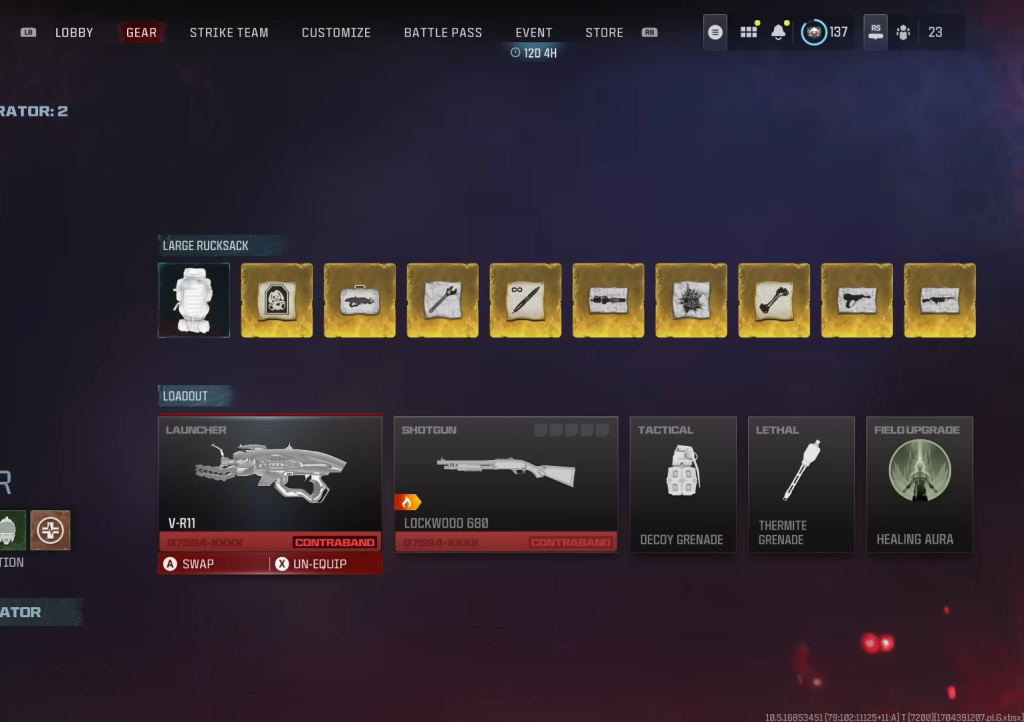
- To get the Tombstone Duplication Glitch in MW3 Zombies and infinite money glitch, you need to first equip all your OP weapons, and equipment whether it be classified schematics, one-time consumables such as the Dark Aether Blade, Golden Armor Plate, The Dog Bone Collar, Sigils, or Elder Sigils which can be obtained via our Ultimate Dark Aether Contracts Guide. Make sure to unequip any self-revive kits and have 2,000 Essence on hand. Initiate the Act 1 Jansen Mission or the Act 4 Bad Signals Story Mission. Now it’s time to head into MW3 Zombies for the Tombstone Glitch.
- Firstly, open the tac-map, locate the nearest vending machine, purchase the Tombstone perk, and consume it. Do a few contracts and clear out some nests to gain some extra money.
- With that said and done, it’s time to kill yourself–seriously. Jump off a suitable spot or use a grenade to eliminate yourself from the game. The Tombstone will stash all your items once you hop into MW3 Zombies once again. Make sure to equip a large rucksack to carry all of your duplicated items.
- Boot up MW3 Zombies once again, head over to your tombstone, and stash all your precious ultra-rare weapons and items in a large rucksack. This will empty the Tombstone, but you’re not done just yet.
- Call in an Exfil and hop into the helicopter. If you’re doing the Bad Signals Mission, Exfil from the Aether Portal and Alt+F4 during the loading screen. After the Exfil loading screen goes black, quickly press Alt+F4 to force-quit the game.
- Boot up MW3 in your Loadout Section, and you’ll see that all the items that you stashed will be shown in your inventory. Load into MW3 Zombies and head over to the site of your Tombstone once again.
And if you completed all the steps correctly, you’ll find that all of your legendary items, schematics, money, and weapons have been duplicated. Congratulations, you exploited the Tombstone Glitch in MW3 Zombies to get infinite money and duplicated items. You can do this as many times as you want before Sledgehammer decides to patch it.
Note: Make sure to crumble your Tombstone afterward to infinitely repeat the glitch in MW3 Zombies!
How To Do The Tombstone Duplication Bug in Modern Warfare Zombies on Xbox Series S|X
To perform the Tombstone Glitch in MW3 Zombies on Xbox Series S|X, repeat the above four steps in the same order, but you’ll have to Exfil differently this time around.
When the countdown timer for the Exifil approaches 1 in the Jansen Mission, quickly dashboard and force-quit the game. For the Bad Signals Mission, force-quit the game during the Aether Portal loading screen. Boot the game once again, and you’ll find all your stashed items in your loadout. Load up MW3 Zombies and you’ll find duplicated money and items in your Tombstone.
How To Do The Tombstone Bug in Modern Warfare 3 Zombies on PS5
The Tombstone Glitch in MW3 Zombies for the PS5 is pretty much the same as for the Xbox Series S|X. Simply repeat the exact four steps and Exfil in the Act 1 Jansen mission as the timer countdown approaches 1 or Exfil from the Dark Aether Rift and force-quit the game during the purple loading screen.
The Tombstone Glitch is a life-saver considering you save time the amount of grinding you have to do in the Dark Aether Rift or just to get to open the Dark Aether Portal in the beginning. We hope the glitch stays around for a while, but inevitably, Sledgehammer Games will patch this glitch in the future, once they’re done celebrating the holidays.
And that pretty much wraps up our guide on how to do the Tombstone glitch to duplicate your items and rake in infinite money in MW3 Zombies. Stay tuned for more glitches, bug fixes, guides, updates, and news on EsportsNext!