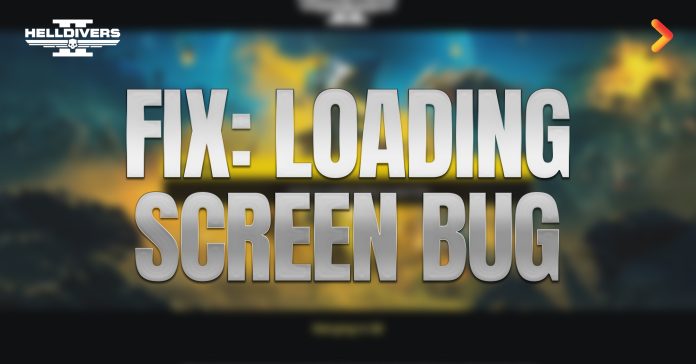Helldivers 2 developers are working round the clock to fix server issues as the game rises in Steam charts with a peak of 458,709 players. Stealing the thunder of Palworld, Arrowhead Game Studio is receiving great praise for its co-op game. A popular bug that some players on PC are facing in Helldivers 2 includes getting stuck on the ship loading screen, and we have compiled some workarounds that should get you back on track to spread democracy for Super Earth.
Note: We have listed multiple fixes so if one does not work for you then move on to the next and try it.
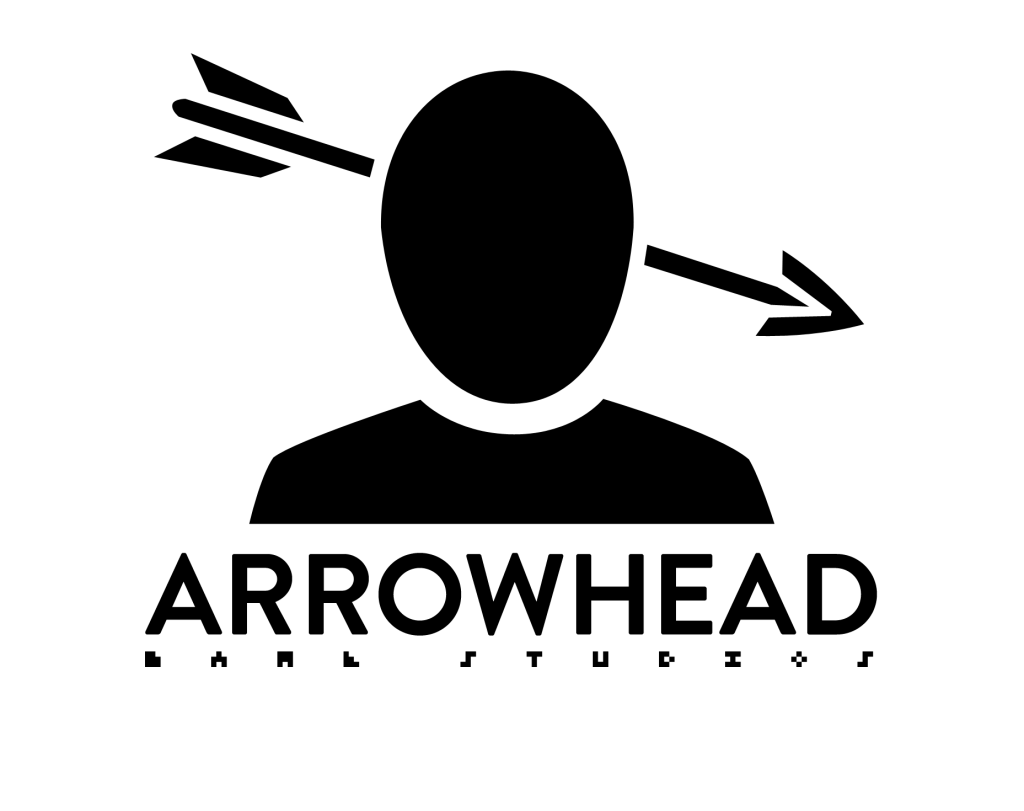
Restart Helldivers 2
While this may seem like a trivial fix at first, many errors with PC games can be bypassed by restarting your game. Try closing the game by ending the process through Task Manager and then starting it again, By restarting, the game will try to connect to servers again which may fix the issue.
Restart your PC
Many times, your PC can run into performance issues due to background programs and tasks running for a while. Restarting your PC will end these processes and free up some performance for Helldivers 2 which can help run the game better.
Turn off your VPN
If you have a VPN turned on while facing this issue then you should turn it off and then relaunch the game to see if that fixes the error as it may interfere with the game’s ability to connect with servers according to the developers at Arrowhead.
Verify the Integrity of Helldivers 2 Files
Many issues with Steam games can be fixed by just reverifying the game files, and this applies to Helldivers 2 also. The Black Screen on Launch Bug was also fixed by some players by doing this.
- Go to your Steam Library
- Right-click on Helldivers 2
- Open Properties
- Open Installed files and verify the integrity of the files
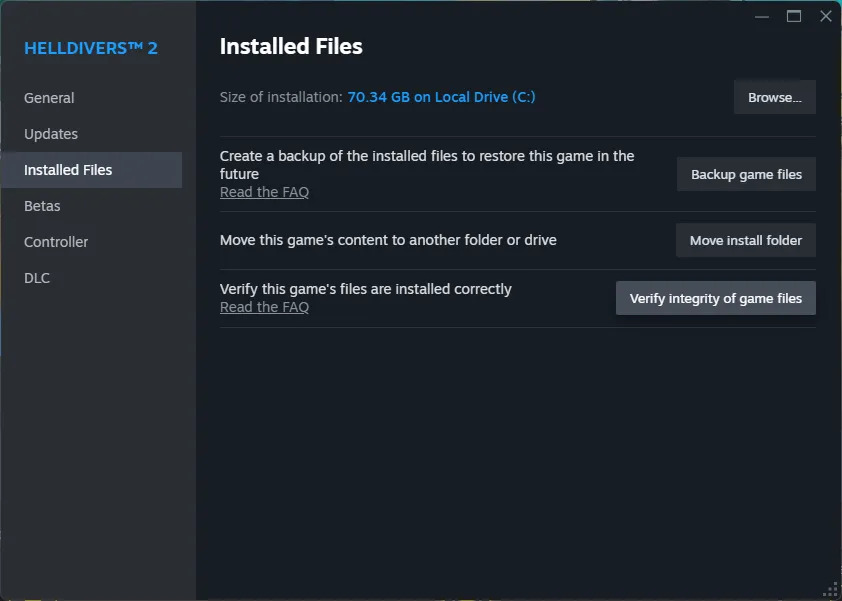
Restart your Internet Connection
This fix was posted on the Helldivers subreddit by user ThunderThigh289. According to the user, when you are stuck on the ship’s cutscene then just restart your internet connection by either unplugging the LAN cable or turning off your WiFi from settings. This prompts the game to again try to connect with the game’s servers which can fix your issue.
Turn off your Firewall
You can also try to turn off your Windows Firewall and then turn it back on after you get through the ship’s screen. The firewall might be blocking the game’s attempts to connect with its servers which may be causing the issue. You do not need to worry about security risks as you can turn the firewall back on after getting into the game.
Delete a Config File
If all else fails then you can resort to deleting the user settings config file which is causing other issues with the game too. Do note that you will lose your set settings including Graphical Settings which you will have to adjust again. However, this fix has been tried and worked as posted on the Steam Community.
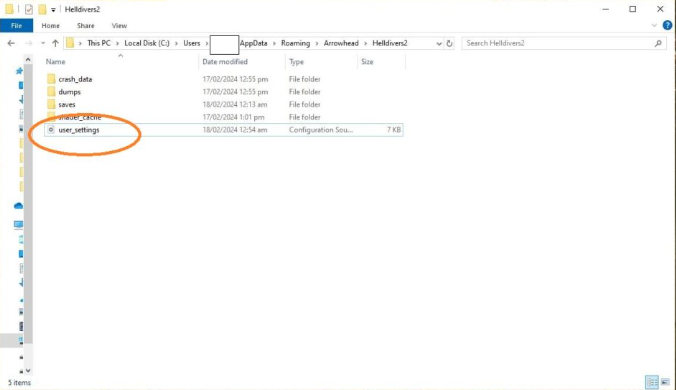
One of these fixes will help fix your stuck on ship error for Helldivers 2 and you can share below which of these worked for you. If you are fixing other Helldivers 2 errors then check these;